How To Create EXE File Using Python
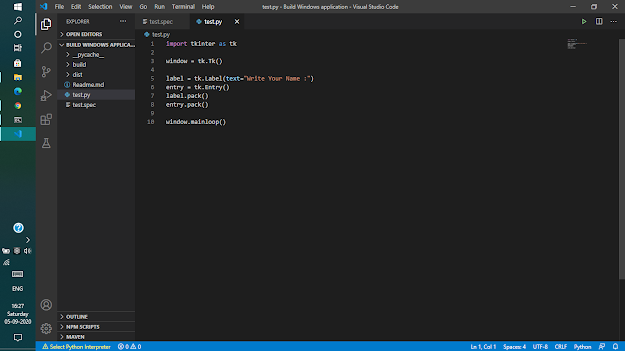
Concept & Code Step 1: > pip install pyinstaller Step 2: Create one python file "test.py" import tkinter as tk from tkinter import simpledialog root = tk.Tk() root.withdraw() user_name = simpledialog.askstring(title="MyApp", prompt="What's your Username?:") Step 3: > pyinstaller test.py --onefile Now Your EXE will be created and it is ready to be used. # Advanced Section you can edit your test.spec file as per your requirement # -*- mode: python ; coding: utf-8 -*- block_cipher = None a = Analysis(['test.py'], pathex=['C:\\Users\\kuntal\\Desktop\\ICSS\\ICSS\\Advanced Python\\Threading & Parameter Parsing\\Build Windows application'], binaries=[], datas=[], hiddenimports=[], hookspath=[], ...